Medical Billing & Electronic Health Records Workflow Management . . . Visualized.
I have been hanging on to this medical billing and EHR workflow video for a while. It was part of a longer video dealing with workflow in the office place.
I wanted to cut the video down to just the part that dealt with healthcare workflow and then rework it a bit. Well, guess what, we lost the original video. That means two things. One, we could not go back and do any edits and two, it’s a poor copy.
I think though that the basic concept of having a good workflow to make sure your medical practice runs well and the medical billing is handled properly still conveys in the video. So give it a look.
Don’t miss another video. Subscribe to our Youtube channel.
So what did you think of the video? Leave me your thoughts below in the comments section under the transcript.
Transcript of Video
Healthcare.
Ideally, here’s how a typical billing process would work at your average doctor’s office.
The doctor here provides a medical service to a patient, the doctor sends off the necessary paperwork to the insurance company.
In turn, the insurance company receives the paperwork and sends payment back to the doctor. The doctor has the money, the patient is feeling better, and everyone is happy.
A smooth, easy process, right?
Potentially, but without proper workflow, management things can go very bad, very quickly. Let’s take a closer look inside the workflow and see how this scenario often unfolds. We’re going to move fast here, so try to keep up.
The patient arrives at the doctor’s office and fills out an information form. The front desk, in between answering phones and dealing with patients, and filling out other paperwork eventually places the form in the patient’s chart.
When the patient is ready to be seen, the doctor pulls the chart, provides the medical service, and fills out a fee ticket, which he returns back to the front desk, who of course, is still answering phones, dealing with patients, and filling out other paperwork.
It’s now the front desk’s job to manually enter the fee ticket information into the computer, without errors hopefully, and then convert the fee ticket into a claim form to be sent to the insurance company via old-fashioned snail mail. Offices deal with many insurance companies, so hopefully it gets sent to the right one.
If not, it’ll be returned right back to the doctor’s office.
Now these claim forms can be quite complicated, so even when the claim form is sent to the correct insurance agency, occasionally it’ll be missing information or not properly coded.
Was that procedure actually covered? Did the doctor check the wrong box on the form?
If not, it gets sent right back to the doctor’s office again.
Now, assuming everything goes perfectly and the correct insurance company receives the correct claims form, the insurance company is now able to send a payment to the doctor in the form of a paper check. Of course, via old-fashioned snail mail.
With a little luck, though, the check arrives at the front desk where, as usual, they are still busy answering phones, dealing with patients, and filling out paperwork. If they’re not too busy at the time, they can post the check data into the computer and prepare the check for deposit.
Just as likely, however, the check will be placed in the no-time-to-deal-with-it-now file cabinet or, as large stacks of paper are prone to do, accidentally find its way into the nearby trash can. In the meantime, though, the doctor’s left wondering where his money is.
Did he fill out the fee ticket correctly?
Did the insurance company receive the claim form?
Are they disputing our claim? Is it lost in the mail?
Is there a keypunch error?
Was the check lost at the front desk?
All this results in an unhappy doctor, an unhappy patient, and a poorly run office, all relying on a business process in need of a serious workflow overhaul. A process that should’ve resembled this ended up looking more like this.
Though it may seem ridiculous, this scenario is actually quite common. In fact, it’s estimated that poor workflow results in doctors only receiving payment for around 60% of what they bill for.
Clearly, there’s major room for improvement here.
Now let’s take a quick look at a second doctor’s office. Let’s see how they operate.
In this doctor’s office, the patient fills out their information at a kiosk in the lobby, and the data’s sent directly to the doctor’s laptop.
As the doctor’s performing the medical service, he enters the billing information directly into his computer, where it’s sent electronically to the proper insurance company.
The insurance company instantly processes the information on the form, sends a confirmation email back to the doctor’s office, and makes payment instantly via an electronic funds transfer, directly into the doctor’s bank account.
Quite a difference, huh?
Which of these doctor’s offices operates more efficiently and more effectively?
Which one is more committed to workflow management?
The answer is clear.
Of course, workflow management does not just apply to the billing process in doctor’s offices. As all organizations grow, they face the challenge of managing, maintaining, and scaling their business processes.
In today’s economic environment, businesses need to be able to adjust quickly when it comes to optimizing operations. They must figure out new ways to raise productivity, lower costs, increase ROI, and more effectively meet the needs of the consumer.
To address these challenges, many organizations turn to healthcare workflow management.

Great insights! Efficient workflow management in medical billing and EHRs is so critical—not just for the staff, but for patient experience too. Streamlining these systems can reduce errors, speed up service, and improve overall care quality. As a patient, I’ve seen how smoother processes can make treatments like acne treatment in Lake Forest more accessible and stress-free. Technology, when used well, truly bridges the gap between care and convenience.
I loved it. A little confused where it says that the information is sent to the Dr’s laptop, he codes it & sends it to the insurance. Is this really going on in Drs’ offices? That would mean that they won’t need “us” billers anymore. 🙁
I hope this isn’t the case.
Thanks for all that you do.
Sara not to worry, your job is safe.
Electronic Health Record companies have been telling doctors that it works that way for years. But in reality, you never want the doctor to send the claims out. We have several clients that have an EHR that can do that.
However, we still have to check each and every charge BEFORE it goes to insurance. Often we have to add codes and change both CPT and ICD-10 codes. Doctors are awesome healers but not so great coders because they are not trained in coding.
Additionally, we have to check insurance and patient demographics in case something has changed and was not updated in the computer system.
There is lots of work for “us” billers to still do.
Hello, I am preparing myself to take the CPC exam for my new career in the medical field. I came across this amazing website that I would like to share with everyone. The information provided on the site prepares you for the exam with over 150 practice questions. I found this to be very helpful and worth the investment. Click here to check it out
Awesome job!
Thanks Sara.